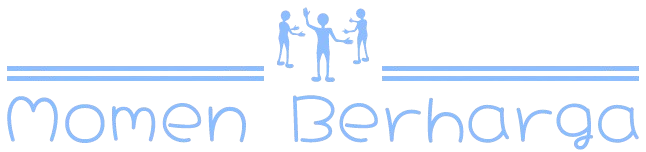If you’re looking to log out of your Instagram account, whether for security reasons or just to switch to a different account, it’s a straightforward process. Here are two simple ways to log out of your Instagram account:
1. Logging Out Using the Instagram App:
If you’re using the Instagram app on your mobile device, follow these steps to log out:
- Go to your profile by tapping the profile icon in the bottom right corner.
- Tap the three lines in the top right corner to open the menu.
- Scroll down and select ‘Settings’.
- Tap on ‘Security’ and then ‘Log Out’ at the bottom of the screen.
- Confirm that you want to log out of your account.
2. Logging Out Using a Web Browser:
If you prefer to log out of Instagram using a web browser on your computer, here’s how you can do it:
- Go to www.instagram.com and log in if you haven’t already.
- Click on your profile picture in the top right corner.
- Click on ‘Log Out’ in the dropdown menu.
Logging out of your Instagram account can help ensure the security of your personal information and is also useful if you manage multiple accounts. By following these simple steps, you can easily log out of your Instagram account whenever you need to.